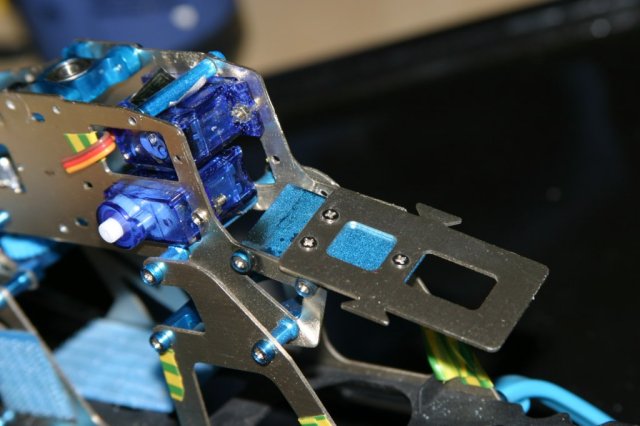Hello!
I had some brainstorming on which airplane shall I begin with and convinced myself that the collective wisdom on the Internet could be right and I shall start with an Easystar from Multiplex.
As I am a methodic person I have my methods, of course 🙂
First I did some research on which parts do I need in extra. Also checked which upgrades shall I perform. I had in my mind FPV, this is driving some parameters that influence my choice of parts.
I narrowed down my criterion for the following items.
– brushless motor for increased payload (due to FPV)
– ailerons for more control
– simple OSD for battery control and RSSI display
What do these points mean?
Well, brushless motors are giving you much more power at almost same weight. They require a speed controller that controls the motor. In the end you receive unseen power compared to older type brushed motors. In my case this is actually needed, since I am going to mount FPV gear to the plane and this means more weight and more drag.
Just for reference. A brushed motor glider has difficulties staying in the air and climb. A brushless glider can climb at approximately 70 degrees. When you have FPV gear on board you need more thrust. And more power (in this case) does not hurt.
Second point is ailerons. Easystar uses only rudder by default. For me this sounds like steering a car only with braking on one side. It does work for tanks, nevertheless I find this limiting. So I will add ailerons. How? There are several options for this.
You can cut out aileron control surface on your own and hinge it somehow. You can either use some tape as a hinge or even get real hinges. I went for this latter. Bought Du-Bro hinges.

Other question is to how to do servo layout. As Easystar does not have any aileron by default you don’t get any pre-made allocation for them. But with a sharp knife and some love you can make wonders and “machine out” some foam from the wings. Or even the fuselage. Depending on how do you want to place your servos. The linkage will be different but not impossible. I am still investigating this, so more details to come later on aileron modification.
Third point is OSD or On-Screen Display at full length. I plan to build FPV equipment at a later stage. However Easystar build is meant to do so that you glue together two halves of fuselage. So you need to insert all components prior to gluing. Of course it is not impossible to cut it out later but I would like to have a clean build. We shall see how I manage, though.
Back to OSD. I plan to build in a Simple OSD from Flytron. What I need from its capabilities in first place is that it can monitor 2 batteries and display RSSI even. Monitoring batteries is quite good option. Since I plan to glide with the plane the classical time-based estimation of remaining battery capacity does not really work. Other important factor is RSSI. If you fly FPV you got to know how well radio signals reach your receiver. If you fly out of range you can lose your plane. If you can have RSSI gauge you can see when to turn back. Added safety.
For the sake of battery readings I will need current sensors. 2 of them. One for the plane battery and one for the FPV battery. For interference reasons it is better to have 2 batteries.
For the rest I will proceed as RC Explorer did in his build tutorial.
As you can see he is stiffening up the plane with carbon-fibre rods, pipes and strips. I will do the same, this will give better handling in turns with G-load.
I expect to have some of these items arrive this week. Very exciting.
Best regards,
Sir Crash a Lot